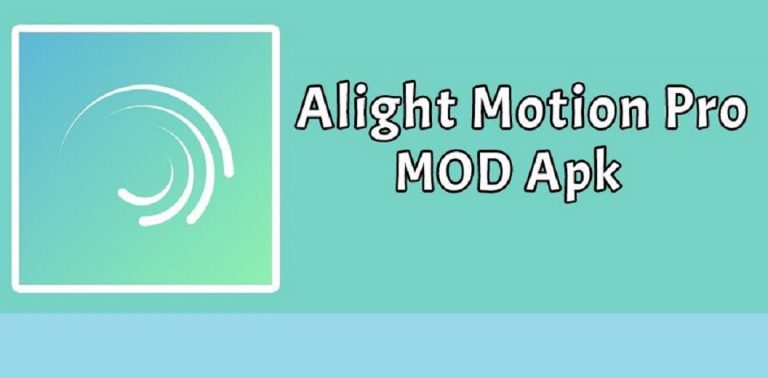What is the basic difference between Alight Motion and CapCut (2023)
Alight Motion and CapCut are two of the most popular video editing applications that have been widely used by content creators, vloggers, and social media enthusiasts. Both apps offer a wide range of features and tools to create stunning videos, but there are some significant differences between them. In this article, we will discuss the stunning differences between Alight Motion and CapCut.

When comparing Alight Motion and CapCut, there are several significant differences to consider.
Starting with the user interface, Alight Motion presents a more professional and advanced interface, catering to users who require a wide range of features. CapCut, on the other hand, offers a simpler interface that is more beginner-friendly and easier to navigate.
In terms of features, Alight Motion boasts a comprehensive set of tools such as color correction, visual effects, keyframe animation, and vector graphics support, giving users more creative control over their projects. CapCut, while still offering a decent range of features, may not have the same level of advanced functionality as Alight Motion. However, CapCut’s features are sufficient for creating simple and visually appealing videos.
Alight Motion is a popular mobile application that empowers users to unleash their creativity and produce captivating visual content. It serves as a comprehensive video editing and motion graphics tool, offering a plethora of features and effects to elevate your projects.
With Alight Motion, users can import media files, including images, videos, and audio, and seamlessly integrate them into their compositions. The intuitive interface allows for easy navigation and quick access to a wide range of editing tools, enabling users to trim, cut, and arrange their footage with precision.
One of Alight Motion’s standout features is its extensive collection of visual effects and animations. Users can apply filters, transitions, and overlays to enhance their videos and create stunning visual sequences. Additionally, the app supports keyframe animation, enabling users to animate objects, text, or effects with intricate timing and movement.
Alight Motion also offers powerful color correction and grading tools, allowing users to adjust the brightness, contrast, saturation, and hues of their videos. This feature enables the creation of distinct visual styles and ensures consistency across multiple clips.
Furthermore, the app provides a layer-based editing system, enabling users to stack multiple layers and apply different effects to each. This versatility allows for the creation of complex compositions, text animations, and visual overlays.
Once the editing process is complete, Alight Motion offers various export options, allowing users to save their projects in different formats and resolutions. Whether it’s sharing videos on social media platforms or presenting them in professional settings, Alight Motion provides the flexibility to cater to diverse output requirements.
Alight Motion continues to evolve, with regular updates and additions to its feature set, ensuring that users have access to the latest tools and techniques in the world of video editing and motion graphics. It has become a go-to app for content creators, artists, and enthusiasts who seek to bring their visual ideas to life in a convenient and powerful mobile package.
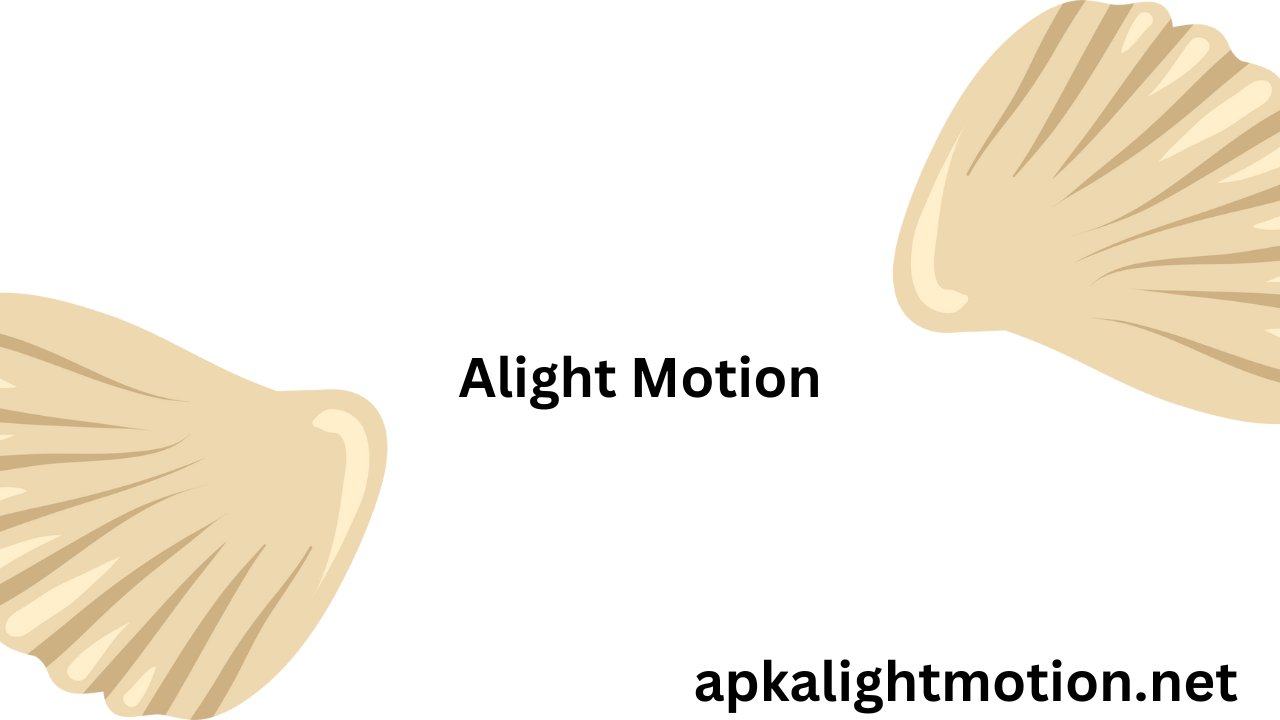
Alight Motion Benefits
When it comes to pricing, the app provides both free and paid versions. The free version offers limited features, while the paid version unlocks all the advanced features. On the other hand, CapCut is entirely free to use, making it an attractive option for users who do not want to spend money on a video editing app.
In terms of platform availability, the app is available on both Android and iOS, catering to a wider range of users. CapCut, however, is only available on Android devices, which may limit its accessibility for iOS users.
Regarding export quality, both Alight Motion and CapCut offer high-quality video exports. However, Alight Motion provides more flexibility in customizing the video’s resolution and aspect ratio. Additionally, the app allows users to export videos with transparent backgrounds, which is a unique feature not available in CapCut.
Ultimately, the choice between Alight Motion and CapCut depends on your specific needs and preferences. If you require a more advanced interface and a broader range of features, Alight Motion may be the better choice. However, if you prefer a simpler interface and do not want to pay for additional features, CapCut can be a suitable option.
Conclusion
Both the apps are excellent video editing applications, but they have some significant differences. Alight Motion is more advanced, has a professional-looking interface, offers more features, and is available on both Android and iOS platforms. CapCut, on the other hand, has a simpler interface, is entirely free, and offers enough features for creating simple and attractive videos. Ultimately, the choice between the two will depend on the user’s specific needs and preferences.