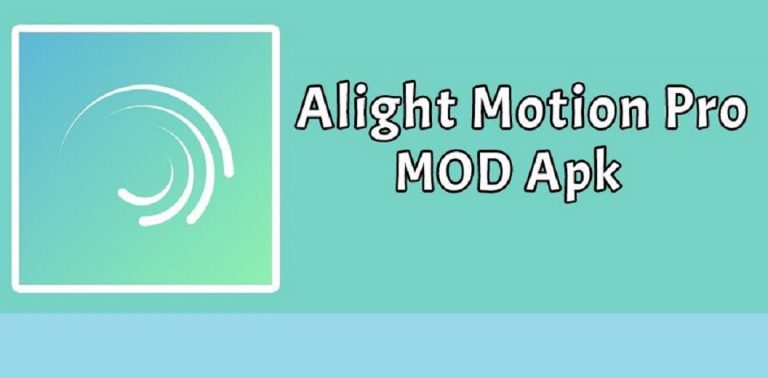How To Use XML Files in Alight Motion on Android & iPhone Free Guide 2023
Alight Motion is the most popular video editing app to make you a professional video editor even if you are a newbie. You can use this app on Android and IOS devices. The app has many modern features to make your stunning videos. It has an outstanding feature, using XML Files in Alight Motion.
If you are a newbie, you will face a few problems while importing XML Files in Alight Motion because such problems have been reported. We are here with the solution to such problems. In this article, we are going to show you a step-by-step guide while importing XML files to the app.
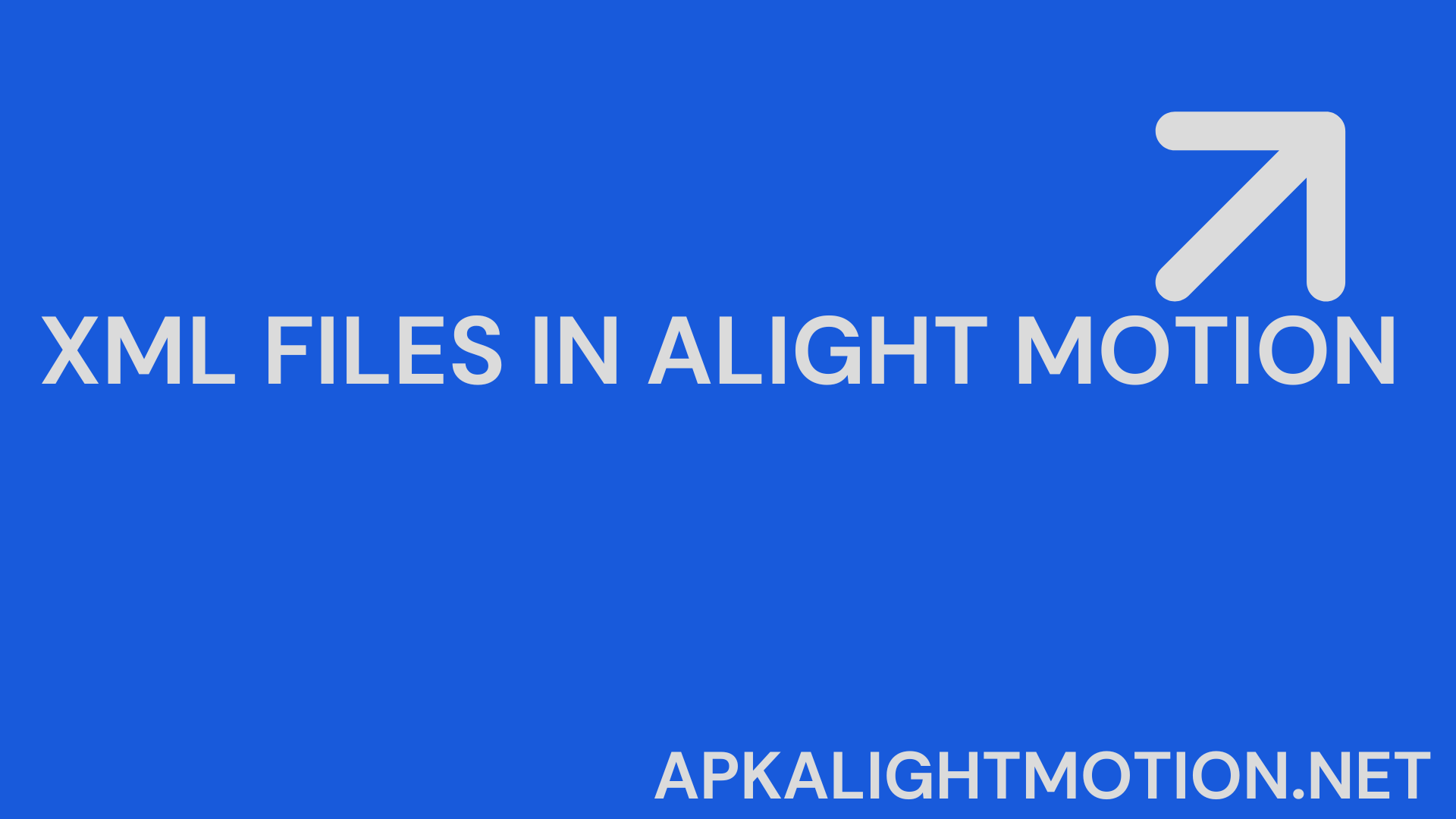
Import XML files to Alight Motion
Here is one of the easiest methods:
- First of all you’ve to download XML files to your androids.
- Now it’s time to open your file manager app to use the built-in file manager. You can also download
- 3rd party app from the Play Store if you are unable to find it.
- Navigate the folder where you have downloaded the XML file.
- Now you’ve to long press the file to select the file and share the file by pressing the share button.
- After taping on the share button, you will see many other apps but you have to select the Alight Motion App.
- You will see the XML file has been imported to the Alight Motion App.
The app offers many other features as well to make your videos eye-catching. It is totally free to use and you can unlock all the features without spending even a single penny. If you follow the instructions, the features of the app will amaze you. You have to download the latest version of the app because it is programmed with all the modern and stunning features.
Use of XML Files in Alight Motion
XML Files in Alight Motion is a popular video editing application that allows users to create stunning visual effects, animations, and motion graphics on their mobile devices. One of the key features that sets Alight Motion apart from other editing apps is its support for XML Files in Alight Motion.
XML, or Extensible Markup Language, is a file format commonly used to store and transport structured data. In the context of Alight Motion, XML files serve as a way to import and export various elements of a project, including animations, effects, and settings.
With XML Files in Alight Motion, users can easily share their projects with others or transfer them between devices. For example, if you’ve created a complex animation sequence in Alight Motion and want to use it in another project, you can export it as an XML file and import it into a new project. This saves you time and effort, as you don’t have to recreate the animation from scratch.
When you import an XML file in Alight Motion, the app intelligently parses the file and reconstructs the elements within your project. This includes things like keyframes, effects, layer properties, and more. It ensures that your imported content retains its original settings and properties, making it seamless to integrate external elements into your projects.

Additionally, XML files in Alight Motion allow for collaboration and sharing within the creative community. Users can exchange XML files with each other, sharing custom presets, templates, or complete project files. This fosters a vibrant ecosystem of creativity, where users can build upon each other’s work and expand the possibilities of what can be achieved with Alight Motion.
To export an XML file in Alight Motion, simply navigate to the desired project, tap on the export option, and choose the XML format. You can then save the file to your device or share it directly with others via various communication channels.
In conclusion, XML files are a valuable asset in Alight Motion, enabling users to import and export project elements easily, share work with others, and collaborate within the creative community. Whether you’re a professional motion designer or an aspiring video editor, XML support in Alight Motion opens up a world of possibilities for creating visually stunning and captivating videos.
Conclusion
It’s now easy to import XML Files in Alight Motion to your Alight Motion even some users find it difficult in finding them in Alight Motion but after reading this article, you will get all the solutions to your problems. It’s now quite easy to import XML files to the Alight Motion. You can use all the features free of cost because the app is free for you. The best video editing app is here for you.